|
|
Adding Directory Support |
The Essential Componentslesson showed how to use JNDI utilities to make a context implementation extensible. When you are building a directory context implementation, you should replace those utilities with the ones described here.
Reading Objects
A directory context implementation should use DirectoryManager.getObjectInstance()before returning an object to the user program from one of the following methods: Here is how the hierarchical directory example calls getObjectInstance() in its lookup().
// Code that determine "inter" is the object bound to the // atomic name "atom" ... // Get the object's attributes Attributes attrs; if (inter instanceof DirContext) { attrs = ((DirContext)inter).getAttributes(""); } else { // Fetch the object's attributes from this context attrs = (Attributes) bindingAttrs.get(atom); } // Call getObjectInstance() for using any object factories try { return DirectoryManager.getObjectInstance(inter, new CompositeName().add(atom), this, myEnv, attrs); } catch (Exception e) { NamingException ne = new NamingException("getObjectInstance failed"); ne.setRootCause(e); throw ne; }Similarly, when returning the enumeration generated by Context.listBindings()
or overloads of DirContext.search()
, you should call getObjectInstance() for the object in each Binding
or SearchResult
in the enumeration.
Here is the definition of the list enumeration's next()
method.
public Object next() throws NamingException { String name = (String)names.nextElement(); Object obj = bindings.get(name); try { // Get the attributes Attributes attrs; if (obj instanceof DirContext) { attrs = ((DirContext)obj).getAttributes(""); } else { // Fetch the object's attributes from this context attrs = (Attributes) bindingAttrs.get(name); } obj = DirectoryManager.getObjectInstance( obj, new CompositeName().add(name), HierDirCtx.this, HierDirCtx.this.myEnv, attrs); } catch (Exception e) { NamingException ne = new NamingException("getObjectInstance failed"); ne.setRootCause(e); throw ne; } return new Binding(name, obj); }Storing Objects
A directory context implementation should use DirectoryManager.getStateToBind()before storing an object given by the user program to one of the following methods:
Here is how the hierarchical directory example calls getStateToBind() in its bind() and rebind() methods.
DirectoryManager.getStateToBind() returns an instance of DirStateFactory.Result// Code that determined that this is the context in which // to bind the atomic name "atom" to the object "obj" ... // Call getStateToBind for using any state factories DirStateFactory.Result res = DirectoryManager.getStateToBind( obj, new CompositeName().add(atom), this, myEnv, attrs); // Add the object to the internal data structure bindings.put(atom, res.getObject()); // Add the attributes if (res.getAttributes() != null) { bindingAttrs.put(atom, deepClone(res.getAttributes())); }, which is a tuple consisting of the object to bind and the attributes to associate with the object. Upon receiving the result, the context implementation updates its internal bindings table and attributes table.
Adding Directory Support: End of Lesson
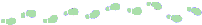
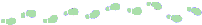
What's next? Now you can:
- Continue on in this trail to learn how to add pieces to the service provider for supporting URLs.
- Go to the Adding Federation Support
lesson to learn how to add federation support to a service provider.
- Go to the Miscellaneous
lesson to learn how to add various enhancements to a service provider, such as adding support for referrals and bundling factories.
|
|
Adding Directory Support |